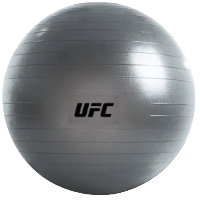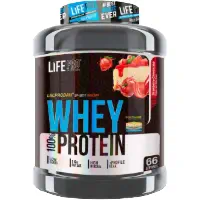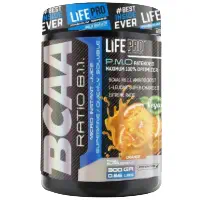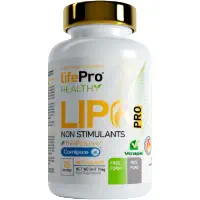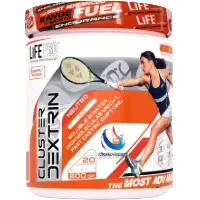-

-

-

-
 All - Gloves View
All - Gloves View<img src="Gants de boxe.jpg" alt="Gant de boxe et MMA">
-

-

-

-

-

-

-

-

-

-

-

-

-

022 341 92 19 Mon-Fri: 10:30-12:00, 13:30-15:30
Email contact@molarweb.ch
Address
- Most Popular
- On Sale
- Recently Viewed
45-liter
your
condition
We ship with DHL Express and DPD for 24h dispatch. Enjoy fast and high-quality service with every order!
We only offer quality products we trust. Discover our premium combat gear backed by our guarantee.
Exchange or refund – we guarantee your satisfaction with reliable service and quality care.
- 2 Jardin-Alpin,
1214 Meyrin
Suisse - +41 22 391 42 19
- Monday-Friday 8:00 - 14:00
- info@combatcorner.ch
- Voir sur la carte
© 2017 - 2025 Molard Web SA. Powered by Nelocom GmbH